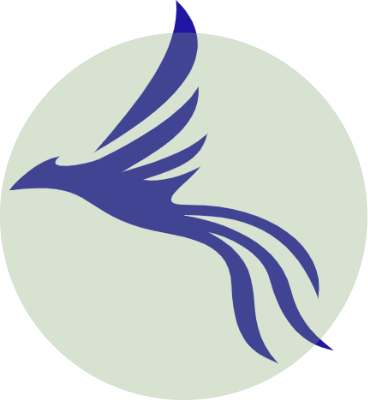Copy a file from system to chroot directory
First check where the chroot directory is mounted(let’s assume /mnt) after chrooting inside mnt(chroot /mnt) open another terminal and type in sudo cp /etc/resolv.conf /mnt/etc I’ve booted into a live cd, mounted the root partition on /mnt and chrooted.So, I’m copying resolv.conf from the systems etc directoy to the chrooted etc.