Well, if you’re tired of installing go manually, the installers polluting your
PATH
or
GOROOT
is always tripping. Then this is for ya.
To, start of we’ll be installing
GO
directly from the repo.
If you’re using ubuntu or any debian based distro, do.
sudo apt install golang -y
Now,
GOLANG
and
GOROOT
is already set by the binary, but the thing is, by default
GOROOT
will point to the
go
binary iteself, which will cause the error;
go: cannot find GOROOT directory: /usr/bin/go
or,
go: cannot find GOROOT directory: /usr/local/go
Now, to fix this we gotta point the
GOROOT
to the directory where all the other librariers, objects accociated with the
go
binary are present.
And, you’ll find that in,
/usr/lib/go
So, to sum it up; Add this inside your
.bashrc
if you’re using
bash
or
.zshrc
if your shell is
zsh
and you’re good to go.
export GOROOT=/usr/lib/go export GOPATH=$HOME/go export PATH=$PATH:$GOROOT/bin:$GOPATH/bin
If you’ve
GOPATH
set then just ignore that line or you can add whatever the name prefer.
After that do,
source ~/.bashrc
or,
source ~/.zshrc
Then restart your shell(Important) by opening a new terminal.
Type in,
go version
You should see something like this,
go version go1.17.5 linux/amd64
Now, to uninstall
go
,
take backup of all your scripts and projects first.
Then do,
sudo rm -rf $GOROOT sudo rm -rf $GOPATH sudo apt purge golang
Finally comment out all the schemas in
.bashrc
or in
.zshrc
again do,
source ~/.bashrc
or
source ~/.zshrc
based on your shell and you’re clean.
I hope this helps. 🙂
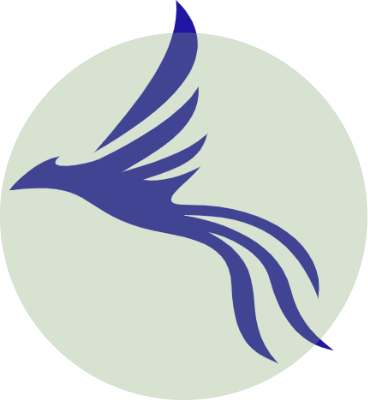

Solved for me
Awesome, really happy to know that 🙂