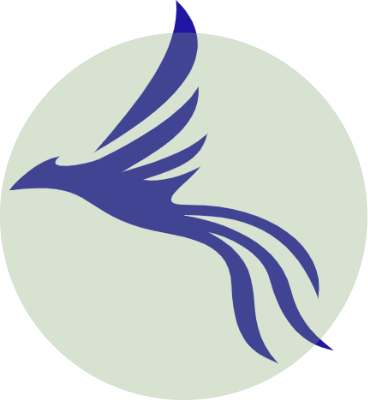Fix mkinitramfs failure cpio 141 pigz 28
While upgrading your distro or more specifically while installing a new linux-image if you encontered pigz: abort: write error on <stdout> (No space left on device) E: mkinitramfs failure cpio 141 pigz 28 update-initramfs: failed for /boot/initrd.img-5.2.0-2parrot1-amd64 with 1. dpkg: error processing package initramfs-tools (–configure): installed initramfs-tools package post-installation script subprocess returned error exit status […]